Hello All. I recently came across a cool report to show person Images in OTBI.
Go to the subject area Workforce Management - Person Real Time. Add Person Number, Person ID and Name columns(can be any column). Click on Settings- Edit Formula on one of the columns and add the below code.
Go to the subject area Workforce Management - Person Real Time. Add Person Number, Person ID and Name columns(can be any column). Click on Settings- Edit Formula on one of the columns and add the below code.
Limitation is that report with images cannot be exported.
'<img src="/hcmUI/personImage?personId='||CAST("Worker"."Person ID" AS char)||'">'
or
'<img src=/hcmUI/personImage?personId='||CAST("Worker"."Person ID" AS char)||'>'
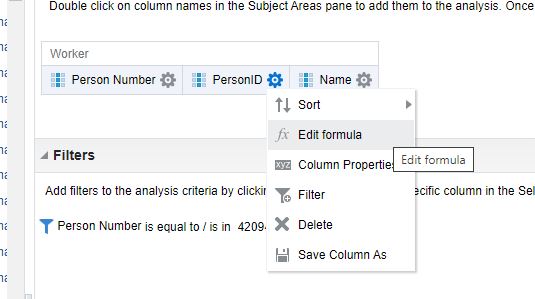
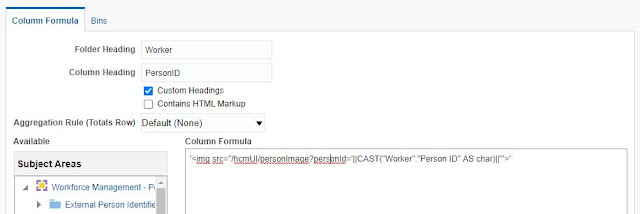
Click OK.
Click on Settings - Column Properties - Data Format - Treat Text as HTML.
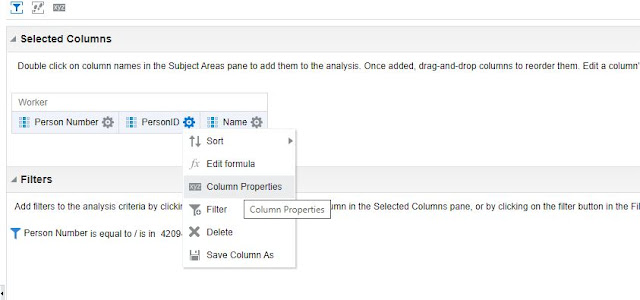
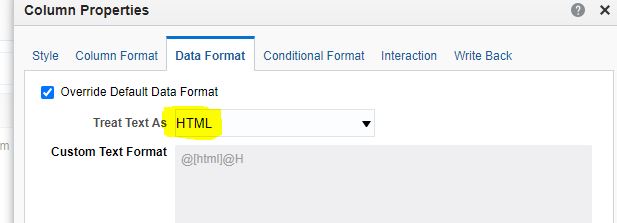
Click OK.
View the results. You can view the employee images.
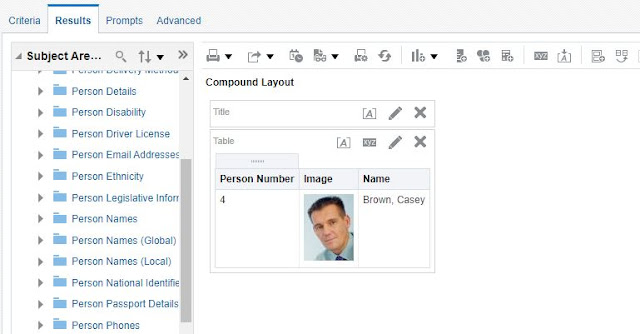
'<img src="/hcmUI/personImage?personId='||CAST("Worker"."Person ID" AS char)||'">'
or
'<img src=/hcmUI/personImage?personId='||CAST("Worker"."Person ID" AS char)||'>'
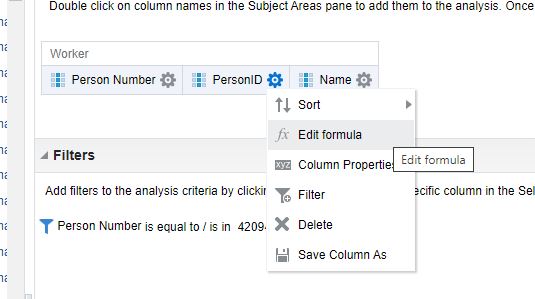
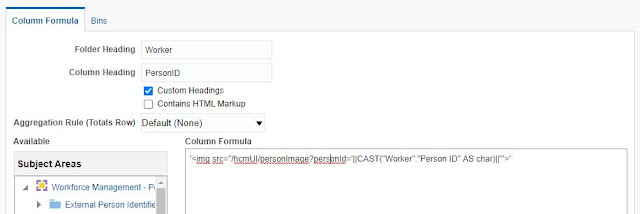
Click OK.
Click on Settings - Column Properties - Data Format - Treat Text as HTML.
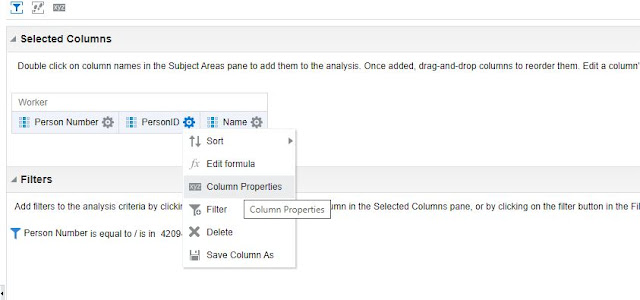
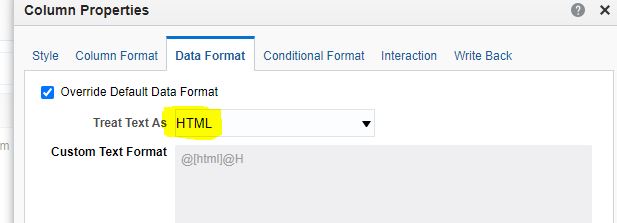
Click OK.
View the results. You can view the employee images.
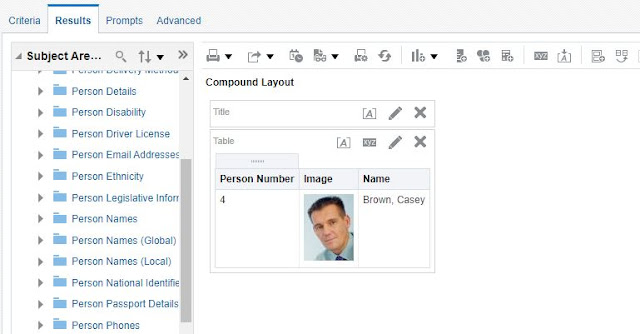
No comments:
Post a Comment